HOW TO: ScalerFab Bumper Install
Team ScalerFab Driver, Cristian "Fish" Fischer shows demonstrates how to replace your stock front bumper with a ScalerFab Performance-Engineered Front Bumper.
To change out your stock bumper, just follow these easy steps:
Tools needed:
- Screwdriver
- 2.5 mm Allen wrench
- 3 mm Needle nose pliers.
- 4 3mm screws and locknuts
1. Remove stock bumper and cross member. It's easiest to remove it all in one piece by removing the two screws that hold them to the chassis.
2. Install ScalerFab bumper by aligning the slots on the bumper with the holes in the chassis.
3. Pick 4 holes (2 on each side that line up with the slots) and install (1) 3 mm screw through each slot and into the hole in the chassis.
4. Apply (1) 3 mm nut to each screw. Tighten using 2.5 mm allen wrench and either 3 mm wrench or needle nose pliers, making final placement adjustments before tightening the nuts completely.

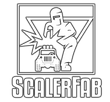
Leave a comment